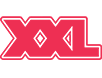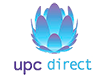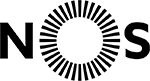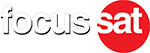This site is dedicated to satellite television (cardsharing). You can buy access to card-sharing packages Skylink, Sky UK, Viasat, Canal Digital, Polsat and others. You can try a free cardsharing test. To register and purchase the package, click here.
If the primary cardsharingserver.com web-site cannot be accessed please use an alternative entrance.
Popular cardsharing packages

VIP ALL !!
from 7.20 $ per month
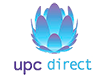
freeSAT (UPC, Direct One) (cz+sk+hu) 1W
from 4.00 $ per month
Free test line

Allente (Canal Digital Nordic) 1W (fi+sw+no)
from 4.00 $ per month
Free test line

Canal Digitaal Sat 19E
included in VIP

Kabel DE / Unitymedia / Vodafone
included in VIP

ORF 19E
from 0.80 $ per month

Antik Sat SK 16E
included in VIP

SRG Swiss 13E
from 1.60 $ per month

MTV (Viacom) 19E
included in VIP

RedLight HD (XXX) 13E
from 1.60 $ per month

Hustler TV + VIVID TV (XXX) 19E
from 0.64 $ per month

SatisfactionTV HD (XXX) 13E
from 1.60 $ per month
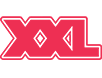
XXL (XXX) 13E
from 0.80 $ per month

TV Vlaanderen 19E
included in VIP

VIP Astra
from 5.60 $ per month

VIP Czech
from 4.80 $ per month

VIP Germany
from 5.60 $ per month

VIP HotBird
from 5.60 $ per month

VIP Nordic
from 5.60 $ per month

VIP Poland
from 4.80 $ per month

VIP Porno
from 2.40 $ per month

VIP Russia
from 4.80 $ per month

VIP LITE !
from 6.40 $ per month
CS packages available on server
Antik Sat SK 16E, Allente (Canal Digital Nordic) 1W (fi+sw+no), Canal Digitaal Sat 19E, DigiTV (HU + RO) HD 1W, Hustler TV + VIVID TV (XXX) 19E, Focus Sat 1W, HD Plus (Deutschland) 19E, Kontinent TV HD 85E, MTV (Viacom) 19E , NC+ HD 13E, Kabel DE / Unitymedia / Vodafone, NOS 30W, NTV+ HD Zapad 36E po special'noy cene, NTV+ HD Zapad 36E, NTV+ Vostok 56E, ORF 19E, Polsat Cyfrowy HD 13E, RedLight HD (XXX) 13E , SatisfactionTV HD (XXX) 13E , Sky Deutschland HD 19E , SkyLink HD 23E, SRG Swiss 13E , TV Vlaanderen 19E, freeSAT (UPC, Direct One) (cz+sk+hu) 1W, XXL (XXX) 13E, VIP Astra, VIP Czech, VIP Germany, VIP HotBird, VIP Nordic, VIP Poland, VIP Porno, VIP Russia, VIP LITE !, VIP ALL !!,
What is Cardsharing (Card Sharing) and what are the ways to pay for cardsharing or extend sharing subscription
How to buy subscription
- To begin with, it is required to register on the web-site and enter the billing using your login and password. At the same time, we recommend to register on support forum. On the forum, you can get assistance from our moderators in setting up your receiver. It is desirable that your login in the billing complies with the login on the forum!
- You need to further replenish your account. In "Add funds" sub-menu of the billing, you may select a convenient system for payment and specify the amount you want to deposit. You will be redirected to the web-site of the selected payment system for further payment procedure. After successful payment, you will be redirected back to the billing. The account will be deposited automatically. At the moment, we accept Visa and MasterCard cards, Bitcoins, Webmoney, Yandex.Money, Qiwi, Wallet One, Privat 24, Self-service terminals (Russia, Ukraine), Euroset, Svyaznoy, Sistema Gorod, Alga-Click, Promsvyazbank, Tinkoff Bank, UNIStream, UnistreamMoney, Faktura.ru, CONTACT, LIDER, OK PAY, PAYEER, LiqPay, PerfectMoney, advcash, Telemoney, Anelik, Sberbank, Edinyi Koshelek, Privatbank terminals, MTS, Megafon.
- Then, in "Purchase subscription(s)" section of the billing, you need to select the package(s) you are interested in, subscription period (in months), select the start date of your subscription and click "Purchase". If today is specified as the start date, the subscription will be active immediately! In "Price list" sub-menu, you will find actual prices for sharing packages. If no price is specified, it means that the package is a part of VIP and it cannot be sold separately. Please be noted that discount system is available on the server. E.g., by purchasing a 1-year subscription, you will get 20% discount.
- After the buying process is completed, you will have access to the data necessary for connection including server addresses and connection ports, login, password and DES-key available in "My subscription" section. There, you will also find ready generated settings for Mgcamd 1.45, Mgcamd 1.3x (1.35/1.35a/1.38), Wicard, OSCAM, CCCAM, XcamClient, Acamd, Mbox and Scam.
- A history of all your transactions specifying balance deposit, purchasing new or extending the existing subscriptions is always available in "Transactions history" section of the billing.
- Before connecting to the server, be sure to read the rules! Ask all your questions on the forum.
How to extend subscription
Any active subscription can be extended. For this, you need to enter "My subscription", select the period (in months) you want to renew your subscription for and click "OK" to confirm. If your subscription is over, you will not be able to renew it. Just buy a new one using "Buy subscription".
How to suspend subscription
Any subscription can be suspended free of charge for unlimited time. For this, you need to click "Suspend" under the package name and confirm. After suspension, the package name will be marked with red meaning that it is not active. Also, an information on the number of unused days of the subscription will appear. Attention! After suspension of your subscription, you need to delete all data of your subscription from the receiver or disconnect the receiver from Internet for the whole period of suspension. We remind you that connecting to the server without valid subscription is rules violation. It imposes sanctions in the form of account deactivation and, of course, its recovery after payment USD 5.0 penalty.
How do I resume my subscription
To resume suspended subscription, you need to go to "My subscription", click "resume" under the suspended subscription and confirm. You may immediately connect to the server after subscription renewal.
What are the communication protocols supported by the server
There are 2 protocols available on the server - newcamd and cccam. You may connect to the server using either Cccam or Newcamd, but never both protocols can be used at once! To get settings for connection using Cccam protocol, enter "My subscription" and click "Show settings for Cccam protocol". Below, you will see generated settings for Cccam, Mgcamd, Oscam and Wicard. Cccam protocol is supported by the above emulators.
How to change password, E-Mail or type of receiver
You may change your data such as password, E-Mail and type of receiver in "Personal information" section. Password will be changed immediately once you changed it in the billing. Therefore, receiver settings shall be changed as well! For the convenience of our users, a warning letter on termination of the subscription and necessity to extend it will be sent to the e-mail specified during registration 7 days before termination of any of your subscriptions.
What is Dual Login
A Dual Login option is specially designed for the receivers having 2 tuners onboard. The option allows using the second tuner for, e.g. watching PIP (Picture-in-Picture) or simultaneous watching one channel and recording the other one. Activation of this option will increase the price of subscription by 50%. Attention! The "Dual Login" option can be used for ONE RECEIVER ONLY. If you have two receivers, you will need to register the SECOND account with SEPARATE subscription.
What is an affiliate program?
Do you want to watch without paying or simply to earn with cardsharing.cc? There is nothing to be as simple as the affiliate program! Place your unique affiliate link (which can be found in "Your affiliate link" section of sub-menu) on your web-site, in your signature somewhere on forums, etc. and get income of up to 20% of all purchases of the users registered using your affiliate link within the whole year! Using the affiliate link, you may register your friends, relatives and anybody else and get constant income which can be used both for paying CS and monthly withdrawal to your WM purse.
Interest rates of 5%, 10%, 15% and 20% directly depend on the turnover over the last month. An initial rate of 5% with the turnover above 2$ per month will automatically increased by 10%. When achieving the turnover of 15$ - by 15%, and with 100$ turnover and above - by 20%. I.e., the more money is spent by your referrals within the last 30 days, the more income you will get.
In "My referrals" section, you can always monitor the number of your referrals and their purchases. In "Transactions history" section, charges to your referral balance for purchases of your referrals are displayed. You can make internal transfer from the referral balance to the main balance using "withdrawals" any time and spend it for paying your own subscriptions. Either, you may send e-mail request to moderator at cardsharing.cc once per month (on the 1st day of the month) and withdraw it to your WMZ purse. In the request for withdrawal, you need to specify your login, password, purse number and amount of withdrawal. No commission is charged when withdrawing from the referral balance to WMZ purse except for 0.8% commission taken by Webmoney system.
What is the equipment required for cardsharing
To watch the encrypted channels, you need to have a satellite dish tuned to the necessary satellite, receiver with a built-in network card or receiver with ability to connect to PC via COM-port. Receiver shall be connected to the Internet.
The most widespread receivers supporting cardsharing:
- Dreambox (DM900 ultraHD, DM8000 HD PVR, DM820 HD, DM800 HD se, DM7080 HD, DM7020 HD, DM525 S2 CI slot, DM525 C/T2 CI slot, DM520 S2, DM520 C/T2, DM500 HD)
- VU Plus (Vu+ ULTIMO 4K, Vu+ UNO 4K, Vu+ SOLO 4K, Vu+ Zero, Vu+ Ultimo, Vu+ Duo, Vu+ Duo2, Vu+ Uno, Vu+ Solo, Vu+ Solo2, Vu+ SoloSE, Vu+ SoloSEV2)
- Globo / Golden Interstar / Galaxy Innovations / Digiline (GI Phoenix, Gi HD Micro, GI Matrix Lite, Matrix2, Matrix Lite, GI S2236 Plus, Gi HD Mini, S2238, S2138, ST7699, S7199, ST6699, S6199/ S2028, S2628, S3489 HD, S1025/1026, S1125/1126, S1115/1116, S2026/2126, S2121, S6126, S2020, S2030, S2050, S1013 SD, S8290, S8580, S8680, S8690 HD Linux, Gi S8120 HD Linux E2 + Spark, Gi Avatar HD Linux E2 + Spark, Gi ST9196/ST9195 HD Linux, Gi S9196M/ST9196M HD Linux+ Linux E2 , GI S9196 Lite HD Linux+ Linux E2, Gi 9995, Gi S9895, Gi S8180, Gi S8895)
- Openbox (S1 PVR, S2 HD, S2 Mini HD, S3 CI HD, S3 Mini HD, S4 HD PVR, S4 Pro+ HD, S5 HD PVR, S6 HD PVR, S6 Pro HD PVR, S6 Pro+ HD, S6+ HD, S7 HD PVR, S8 HD PVR, S9 HD PVR, SX4 Base HD, SX4 HD, SX6 HD, SX9 Combo HD, SX9 HD, FORMULER F3, AS1 HD, Prismcube Ruby)
You will find recommendations for receiver setup on our forum.